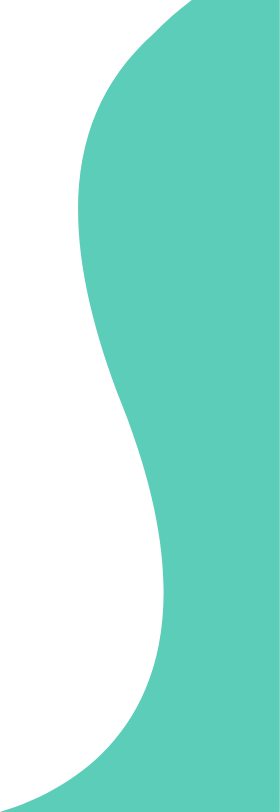The education system is changing more rapidly than ever before, and given recent circumstances, digital assets for educational institutions are a must to streamline operations and effectively manage the processes. From handling admissions, schedules, examinations, payroll, and allocations, there are many aspects that require a centralized platform to accurately calculate and store the data. ERP software is one such solution that facilitates the flow of information within the organization.
ERP or Enterprise Resource Planning software has proven to be the most accurate solution to rectify and manage an organizational system without heavy paperwork and manual labor. This is the reason why an increasing number of educational institutes are integrating ERP software for the education sector to automate operations and accounting conveniently.
The Popularity of ERP Software
Let’s look at the potential of ERP software in the education sector.
The trend of integrating ERP has witnessed immense growth in the past few years, with over 30% of the new ERP software developed from 2016 to 2020. This number is expected to increase to around 40% in 2021 due to continued social distancing regulations amid the COVID-19 pandemic.
Additionally, major operators forecast growth of the ERP software solution due to increasing demand for streamlined process and improved performance of administrative modules.
What is ERP and Why Do Educational Institutions Need ERP?
ERP software is a centralized system that accurately streamlines organizational operations by providing analytics and evaluations for multiple users. All the actions are aligned to work smoothly and be noticeably displayed on the dashboard. This allows for automated and logical decision making to occur, which helps avoid delays in the flow of information and operations.
Some major benefits of ERP Software in the Education Sector
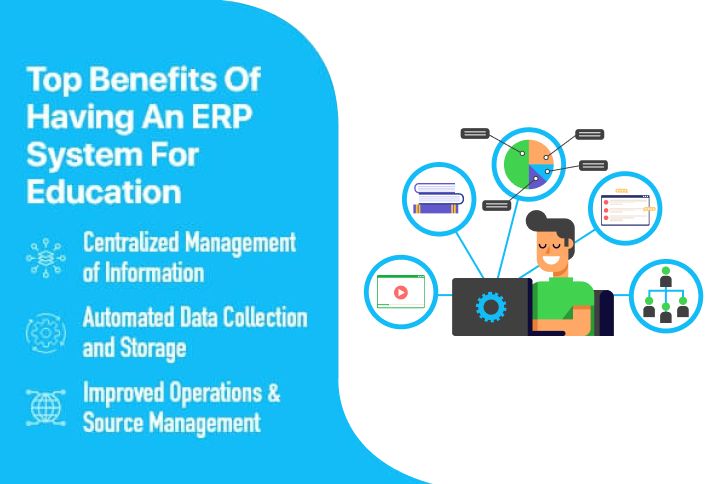
* Centralized Management of Information
With a tremendous amount of responsibility related to gathering, managing, and storing student data, new admissions, resource data, and inventory, educational institutes need automated solutions to keep these records organized. ERP in the education sector helps with digitized records-keeping and makes data accessible within seconds. Users can share and evaluate the data among departments and self-regulate the operations with real-time updates to the administration. ERP Custom software development services create a fully controlled system to enhance the overall functionality and efficiency of an organization.
* Automated Data Collection and Storage
Data can be stored and collected automatically without manual labor and corrections. ERP makes the process faster and reduces the chances of manual error while conducting registration and payroll management.
* Improved Operations & Source Management
Apart from fluid task management, ERP software solution is highly recommended for resource management within the organization. With an accurate, transparent, and reliable report of the inventory and finances, ERP helps organizations to take over primary measures and allows students and staff to focus on learning and teaching.
How Does ERP Software in Educational Institutes Work?
ERP solutions for education include the various reports and metrics of different departments within an organization. Dashboards and user access allow departments to manage their operations and fetch reports whenever required. ERP is integrated with a cloud storage system that collects and stores data to let the authorized user access the same information as needed. Having an ERP allows for faster and more convenient data access and management by automating the manual operations within an institute.
Must-Have Features of ERP Software for the Educational Sector
If you are looking to build an ERP software for the Education Sector, here are the must-have features to include:
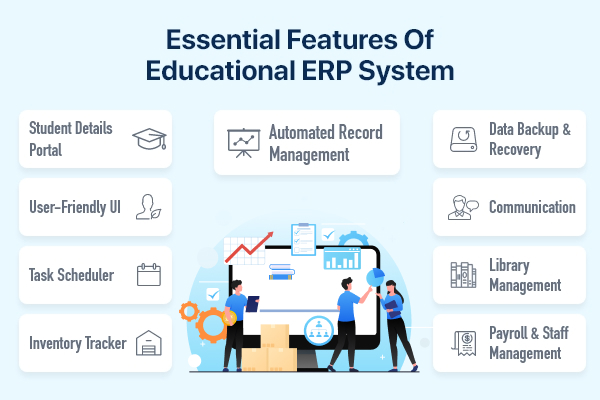
- Automated Record Management
When you create ERP software for an educational institute, you already understand the importance of record management and accuracy. With so many students, admissions, transactions, and recruitment, keeping the records organized is crucial for the educational institute’s administration process. For this reason, you should include ERP software record-keeping features to streamline records access and quickly fetch information as required.
- Inventory Tracker
Inventory of resource references, study material, canteen resources, a departmental stock like lab inventory, etc. can be tracked using an automated inventory tracker that has details of each stock. This also helps to regularly evaluate the financial investments for such inventory.
- Task Scheduler
Task management within the organization is an important part of academic institutions. ERP for school management should be able to schedule these tasks digitally with performance and allotment records to improve payroll management.
- User-Friendly UI
The success of any ERP software for educational institutes depends on how user-friendly it is and how easily users can learn its functionality. Complicated UI designs are a big no-no if you want to maintain operational efficiencies at education institutes. Include simple but effective UI/UX designs that help new users navigate the system.
- Student Details Portal
A key feature for school ERP software is the student information portal. This portal facilitates administration access to the information on student courses, fees, and extracurricular activities without having to deal with heavy files and tedious receipts.
- Data Backup & Recovery
Make sure your ERP software development team provides you with data backup and recovery features to protect the vital information from getting lost if technical issues occur. The managers should also be able to back up data into a secure cloud system with guarded access to prevent intrusions or theft.
- Communication
For internal communication and updates, chat options and notifications should be implemented in the software so that each member of the organization is up-to-date with their schedule and responsibilities.
Other forms of communication involve sending automated emails, SMS, push notifications, and uploading the essential data in the form of a digital bulletin board.
- Library Management
Library computerization with the ERP is a must for any educational organization. This feature compiles a digital record of books issued, new inventory, notes, and conditions of the books. It also keeps track of the student accounts for books and reading hours.
- Payroll & Staff Management
A basic yet essential feature that needs to be present in a school ERP software is payroll and staff management. A separate section or HR department can be included so that the salary transfers, schedules, attendance, and new hire records are automated and handled accurately.
How to Make ERP Software for the Education Sector?
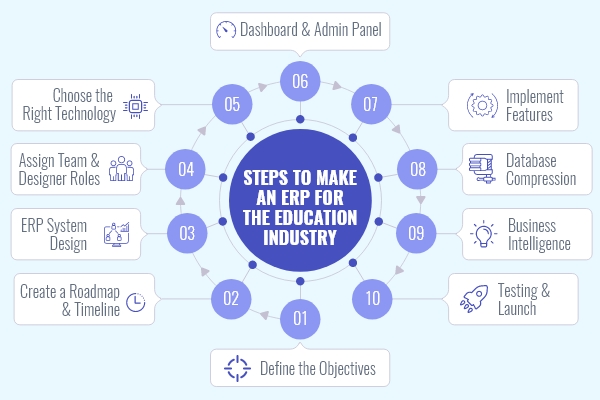
1. Define the Objectives
The development process begins by defining the objectives and results you aim to achieve. Discuss your requirements and create objectives with scheduled goals so that the developer focuses on achieving those results using the best techniques.
Make sure the goals are solidified before getting into the technology you want to use.
2. Create a Roadmap & Timeline
Now it’s time to address the technological aspect of ERP software development. Discuss the timeline of the project with your ERP development team and create milestones and deadlines so that you stay aligned with the plan.
Determine the type of ERP software you want to use ahead of time. Common options include server ERP/Network ERP and web-based ERP software (Cloud-based). Once this is selected, you are ready to move ahead with the development.
3. Assign Team & Designer Roles
One of the most important steps to develop an Education ERP system for an educational institution is to find the right team that understands your requirements and has experience in building ERP for educational organizations. If you’re outsourcing an agency for ERP, it’s recommended to engage in wireframing so you can work collaboratively in the right direction. Allocate tasks to each team member and check if they have any suggestions related to design and technology.
4. ERP System Design
You must have a design in mind while developing management software.
Explore the typical elements of ERP systems that other schools and colleges are using. Create all modules, graphical requirements, and features for the ERP system and decide which functionalities you want in your ERP. Based on all these requirements, you will get a better idea of how the software will appear after development.
5. Choose the Right Technology
For web-based ERP software, your development team should pick the right technology including hosting, programming language like JavaScript, front-end, and back-end development. Apart from these, the database has a fundamental role in automating the operations and generating reports based on the stored and collected data.
With all things considered above, you need to choose the right database management system to enable and easily manage data and text formats.
Recommended Reading-
Which Industries Require ERP Systems for Management and Why?
6. Dashboard & Admin Panel
The dashboard and admin panel needs to be developed with an intuitive interface so that the users can easily handle the portals and the content related to management. This will provide the administration with complete access and data recovery options for departmental usage. You can also shortlist a few designs from ready-made ERP software with custom requirements.
7. Implement Features
Once the integrations and execution have been configured, the next step is to implement features that make the ERP platform beneficial for the organization. Migrate business data and implement the supported features for the organization. You can take a look at the features mentioned earlier to determine your must-have ERP features to ensure that your ERP provides optimal results to the end-users.
8. Database Compression
Whether you are transferring data from a previously-used system to the database and appropriate departments or creating a new database for the ERP system, you will need to have charts. These charts contain entities that factor in the various organization’s components and redirect them to the storage root.
9. Business Intelligence
This is a module designed to collect and analyze data from various roots to help the school or college make better marketing arrangements. Some specialties include a customizable dashboard, real-time data fetching, visualization, scheduled recording, and more.
10. Testing & Launch
Once you have implemented the techniques and transferred the business data to the ERP system, it’s time to move forward with the most important step: Testing. There are many steps to review the product before launch, such as these below.
- Evaluate whether the arrangement meets the security protocols, alliance, and functionality specifications.
- Review the functionality by implementing accounting operations over different modules.
- Test every section with an in-house team to check record-keeping, data collection, speed, and accuracy of reports.
- Run security tests to track and respond to vulnerabilities.
Continue to make adjustments and fix everything until the software runs smoothly. After this is done, you are ready to hand over the final product to the organization.
How Much Does an ERP Implementation Cost?
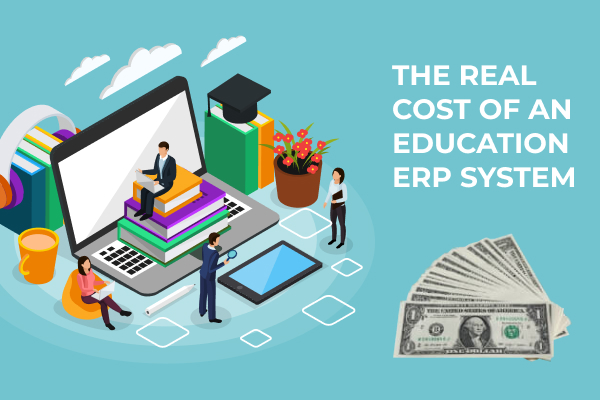
Many factors determine Education ERP software development costs.
1) If you are going for a ready-made software, it may cost you less. For a custom solution with better functionalities and design, you need to pay a little extra for the exclusiveness.
A custom ERP software cost ranges from $45,000 to $250,000, however a ready-made ERP software can cost $40,000 to $200,000.
2) Third-Party Integrations and Initial Purchases can vary from one vendor to another.
3) Development Cost depends on the company you have hired and its reputation. ERP software development can cost from $30,000 to $40,000.
4) Many businesses need customization for their specific processes, and costs can add up quickly. To keep this under control, you must have a list of essential and secondary features to be included.
5) Some resolutions may require extra cost for different modules or advanced features like payroll and parent-teacher collaboration modules.
Keeping all these factors in mind, the overall software development cost of ERP software can start from $40,000 and reach up to $400,000 depending on your budget, locations, and requirements.
Hire the Most Reliable ERP Development Team for Your Organization
No matter how much you are ready to invest or how perfect your ERP idea is, if you don’t have the right skills or hire the best talent, you are not going to get what you expect. Invest your time in finding a qualified software development company in USA that possesses the skills, techniques, and overall dedication to make Education ERP software that provides maximum results.

When it comes to dedication and technical skills, ConsultingWhiz is the company you can depend on. We have designed reliable ERP software throughout the years at the most affordable costs. Our team members follow the agile framework and combine best practices into the ERP management solution for global institutions. We are among the most trusted software development companies based in the USA that provides quality ERP solutions to streamline business management processes.
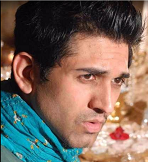
Mike is the founder of ConsultingWhiz LLC, Software development company in the USA, he has 15+ years of experience in agile technologies and development. I’ve worked with many satisfied owners of customer servicing businesses. Let’s connect today to get started on your path to 100% automation, reduced overhead costs, large ROI, and so much more.





 Mobile App development
Mobile App development Web Development
Web Development Custom Software Development
Custom Software Development Iot Development
Iot Development
 949 656 9676
949 656 9676 contact@consultingwhiz.com
contact@consultingwhiz.com