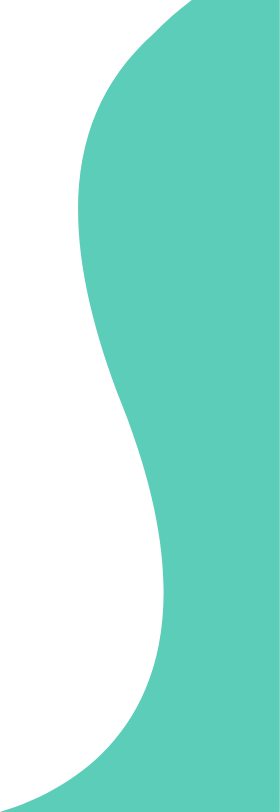People who belong to the tech industry and online businesses have known about Zoom meeting apps even before COVID-19 hit the world. Zoom became exponentially more popular due to the worldwide lockdown and new work from home scenarios. Now that the corporate world is relying on Zoom and other similar apps to communicate, conduct meetings and webinars, and proceed with minimal work disruption, a growing number of software development companies are looking for better solutions for business video conferencing.
Zoom is a video conferencing platform that supports online meetings for businesses working remotely. It also can render HD video and audio and supports up to 1,000 participants per session. However, after safety concerns regarding Zoom were released, the entire IT community has been working to find a more secure alternative for this platform. Some organizations still prefer Zoom meetings for professional communications and video conferencing while working from home. People also choose Zoom for personal use when video calling with friends and family.
Why Has Zoom Become So Popular?

From companies to clients and even our grandparents, everyone knows about Zoom now. This may be the reason why first-time installations of the Zoom mobile app have increased to 700% in the last month. The stock price has gone up, and there are many possible explanations for the surge in Zoom’s reputation. Here are a few of the key reasons.
Comprehensive Features
Apart from providing high-quality audio-video conferencing, the Zoom mobile app has some amazing features that are enjoyed by millions of users around the world. This includes customizable icon photos and the choice to view calls in portrait or landscape mode.
Recording
One of the best Zoom app features is the option to record a video conference with the click of a button. If someone on the Zoom call is recording the video on the other side, other call members will be notified that the video is being recorded.
Screen Sharing
Professionals like the app because of its agile features for remote working. Screen sharing is among the most helpful features Zoom has offered for its users. Whether you are on a group call or with a client, screen sharing has made communication easier by allowing one person to share their desktop screen so others can view the information.
Hand Raising
You might have seen a digital hand raised during a Zoom meeting, which allows a participant to signal that they are raising a hand in the traditional sense. This feature addresses the issue of multiple people speaking at the same time and improves professionalism during conferences.
Chat & Polls
The integrated chat option in the Zoom platform lets participants share information in text format during meetings. The meeting host can also create a poll during the call to gather group opinions in real-time for a specific topic or project.
Mute
The meeting host can mute the mic of any participant whenever they want with the mute speaker button. This minimizes interruptions related to background noise or other audio distractions.
Beauty Mode & Background
The background changing feature allows users to get creative while attending long meetings. Users can select an image either from a Zoom library or the Internet to occupy their video call background space. In addition to this, the beauty mode feature lets users enhance their virtual appearance with effects filters, which is helpful for any last-minute video calls with clients.
Technical Support
Zoom provides technical support to various businesses that use the Zoom app regularly. With support options ranging from phone support, time zones, voice quality, and technical errors, users can access quick solutions for their problems at any time. Due to their excellent support services, Zoom’s user complaint ratio is significantly lower than the other alternatives available in the market.
Plans & Pricing
Whether you are using Zoom for personal calls or professional meetings, the comprehensive pricing options offer a wide feature range for companies with larger budgets. For individual usage and smaller teams, Zoom’s free plan supports meetings of up to 100 participants and unlimited one-on-one conversations. Other options to accommodate different user requirements and budgets include Pro, Business, and Enterprise plans.
Add-Ons and Extras
Zoom has a wide range of flexible add-ons that enable businesses to connect Zoom with Microsoft Teams, Slack, Workplace by Facebook, and more. The Zoom Rooms add-on allows a business to create separate meeting rooms with one-touch meeting transfers, powerful built-in security, once-click wireless sharing, and compatible features for hassle-free communication. Zoom chat and Zoom phone extras are also sufficient for intelligent call routing, app integration, group chats, and mobile to desktop access.
Structure & Components of the Application

After planning, budgeting, and assigning tasks, you need to shortlist the structure of your app and features it will offer. Depending on the budget and requirements, there are other additional features besides the base features that a successful video calling app must have. For example, call recording, filters, and beauty mode are some of the features that can be included to make the app more interesting. Check out the sections below for details about other important components a popular video conference app should contain.
User Registration Page
The first screen should be the signup or registration screen where app users can fill out the signup forms and add profile details. The page should be short and easy to log into. Developers can also offer social media integration options for easy signup to the app.
Profile Management
This user-oriented feature displays a user’s personal details after he or she logs in. Profile management includes general settings, password reset options, profile image, bio, etc. which are required to process information for the privacy settings. Another important element of profile management is the in-app purchases option. This will allow users to make purchases directly in the app when they link credit cards using a secure payment system.
Search & Add Contacts
For a group meeting app, adding existing contacts from the device should be simple and quick to do. Create a search bar for contacts to provide easy navigation and integration. Users will then be able to make group calls and video calls with their existing phone contacts. If a new user is added to the group calls from a separate link, there should be an option to add a contact to the existing contacts list.
Chat
A helpful feature that apps like Skype and Zoom offer is the option to let your online contacts know your current status. Users can choose to set statuses as available, busy, or away along with their last login time. In addition to this, the chat function is extremely important while video calling because it lets users message other participants privately during the call. If something needs to be noted or shared in drafts, they do not have to navigate away from the app and switch to other devices.
Audio/Video/Group Calls
The most basic yet highly important requirement of a video conferencing app is high-quality video and audio calling. The clarity and resolution on a call substantially impact how users will perceive the overall functionality of an app. Furthermore, larger organizations often have separate teams for multiple projects and require a reliable group calling feature. Apps that support group video conferencing with professional features are getting more attention than a basic group meeting app. Your app should be developed with the ability to accommodate a group call of at least 50 people, a quantity that can be increased later on depending on paid plans and user demand.
Screen Sharing
Another major requirement of remote teams is the screen share feature for collaboration during an online meeting. For presentations, client calls, and general problem-solving, screen sharing increases the effectiveness of the video call and remote meeting productivity. Develop an app that has multiple screen sharing options and is free from errors or voice issues during the call.
Push Notifications
Your online meeting app should also include push notifications for incoming calls and meeting invitations. This way, the user does not have to check their email or in-app notifications and can easily slide the push notification on the screen to join a call.
UI/UX
The UX/UI design phase is a crucial part of developing an app like Zoom. Designers need to make sure that the app contains intuitive navigation, appealing interface, and seamless user experience to make the app hassle-free for users. These essential UX/UI elements and visual functionalities will contribute to the overall look and feel of your app.
Third-Party API
To facilitate the process of developing video chat apps in a simple and fast manner, third-party APIs are very important. With platforms like OpenTok, Twilio, and more, you have an assortment of options available to choose from.
Testing
Once the app has been developed, the testing stage begins. Testing guarantees the functionality for users by checking all the codes and removing any bugs. This ensures that once your app is launched, it will be as successful and high-functioning as you intended.
How to Develop an App Like Zoom

Businesses are demanding video conferencing alternatives to Zoom that have better security and contain similar, easy-to-use features for meetings and routine calls. If you are thinking of developing a Zoom-like platform, you need to decide how your product’s unique identity and target audience will impact overall development. Below is a list of main features that will operate as the basic elements of your mobile app.
Choose Your Platform
The first aspect to consider is the target platform. This will help you to create the roadmap and determine the necessary app tools for development. WebRTC is the best option if you are not able to use a specific platform since it supports all the platforms you could offer.
Tools & Team
Once you have decided on the platform you want to use, the next step is to form a team for app development depending on the size of your project. You will need project manager, Android and iOS app developers, UI/UX designers, back-end developers, and testing professionals to assign different tasks at every step.
What is the Cost to Develop a Mobile App Like Zoom?

Determining the general cost for what Zoom-like app development may be depends on a variety of components. From beginning the design to delivering the final application, numerous changes, alternations, and testing take place. These affect the overall margin and makes cost estimation complex. If you are developing an app for a business, then there will be multiple platforms and designs required to develop the app. With this in mind, the basic cost to build app may fall between $40,000 to $70,000 including all the features and functionalities of the app.
Get the Best Video Calling App Development Here!

As our world is facing a global shift to remote working and social distancing, home offices are becoming the new normal. This has increased the demand for video call apps that are secure, fast, and reliable for businesses. Developing a high-quality video chat application requires consistent hard work, expertise, and experience to ensure that the app not only meets but exceeds the standards of other apps used by businesses and consumers. Focusing on the platform and features you need and keeping the roadmap clear will help you develop an app comparable to the features and popularity of Zoom and other preferred apps.
Read- How to Build a Mobile App like WeChat in 2020?
If you are looking for a reliable and results-driven mobile app development service to create the next Zoom-like video calling app for you, then ConsultingWhiz is the company you should consider. Our development experts have years of experience in the industry. They follow the agile principle and methodologies to prioritize process effectiveness and responsiveness using modern development approaches. We believe in maximizing the value that software development can bring to your business and we are committed to creating apps that become your key digital assets in the long-term.
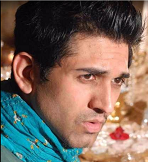
Mike is the founder of ConsultingWhiz LLC, Software development company in the USA, he has 15+ years of experience in agile technologies and development. I’ve worked with many satisfied owners of customer servicing businesses. Let’s connect today to get started on your path to 100% automation, reduced overhead costs, large ROI, and so much more.





 Mobile App development
Mobile App development Web Development
Web Development Custom Software Development
Custom Software Development Iot Development
Iot Development
 949 656 9676
949 656 9676 contact@consultingwhiz.com
contact@consultingwhiz.com